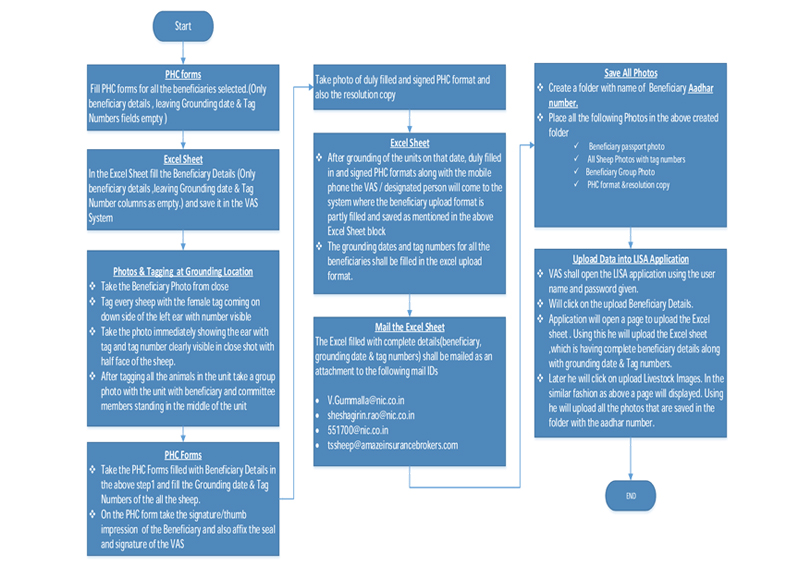1) Filing up of PHC format for the beneficiaries selected except grounding date and tag numbers – by VAS.
2) Filling up of Excel upload format for the selected beneficiaries except grounding date and tag numbers and saving in the VAS system.
2) Filling up of Excel upload format for the selected beneficiaries except grounding date and tag numbers and saving in the VAS system.
3) (A). At the time of grounding First take the beneficiaries photo from close shot like Passport photo.
(B). Grounding of Sheep – tagging every sheep with the female tag coming on down side of the left ear with number visible and taking the photo immediately showing the ear with tag and tag number clearly visible in close shot with half face of the sheep.
(C). On similar lines tagging all the sheeps of the beneficiaries and taking photographs of all sheeps in the units.
(D). After tagging all the animals in the unit take a group photo with the unit with beneficiary and committee members standing in the middle of the unit.
4) Filling up of the PHC format with the date of grounding and tag numbers and taking the signature / thumb impression of the beneficiary and affixing the seal and signature of VAS.
5) Take photo of duly filled and signed PHC format and also the resolution copy.
6) On the above lines all the units scheduled to be grounded on that date will be grounded.
7) After grounding the VAS shall fill up Format 3 and send by mail to NIC and Amaze to the following mail IDs immediately.
i) V.Gummalla@nic.co.in
ii) sheshagirin.rao@nic.co.in
iii) 551700@nic.co.in
iv) tssheep@amazeinsurancebrokers.com
i) V.Gummalla@nic.co.in
ii) sheshagirin.rao@nic.co.in
iii) 551700@nic.co.in
iv) tssheep@amazeinsurancebrokers.com
8) After grounding of the units on that date,duly filled in and signed PHC formats along with the mobile phone the VAS / designated person will come to the system where the beneficiary upload format is partly filled and saved as mentioned in No.2.
9) The grounding dates and tag numbers for all the beneficiaries shall be filled in the excel upload format.
10) After filling the excel upload format fully for the beneficiaries of units grounded on that date the VAS shall send this format by mail as attachment to the following mail IDs.
i) V.Gummalla@nic.co.in
ii) sheshagirin.rao@nic.co.in
iii) 551700@nic.co.in
iv) tssheep@amazeinsurancebrokers.com
i) V.Gummalla@nic.co.in
ii) sheshagirin.rao@nic.co.in
iii) 551700@nic.co.in
iv) tssheep@amazeinsurancebrokers.com
11) The beneficiary photos & PHC format & resolution copy formats will be saved in the computer as file with Aadhar number of the benficiary for eg.,123456781234
12) Like this the photos of all units grounded shall be saved in the file created with the respective Aadhar numbers of beneficiarie
13) Now the VAS shall open the LISA application using the user name and password given and will first upload the excel upload sheet containing all the beneficiaries / units details at a time using the respective button. This will upload all the beneficiary details and tag numbers of sheep into the respective beneficiary portfolio.
14) After completing upload of excel sheet, the photos and PHC and Resolution copy formats saved in file with Aadhar number shall be selected & uploaded for each beneficiary using the photo upload button in the LISA application. The photos and PHC and Resolution copy formats for other beneficiaries also uploaded on these lines.
15) After completing upload of files beneficiary wise, a confirmatory mail to the following mail IDs informing confirmation on entry and upload.
i) V.Gummalla@nic.co.in
ii) sheshagirin.rao@nic.co.in
iii) 551700@nic.co.in
iv) tssheep@amazeinsurancebrokers.com
i) V.Gummalla@nic.co.in
ii) sheshagirin.rao@nic.co.in
iii) 551700@nic.co.in
iv) tssheep@amazeinsurancebrokers.com
16) AIBPL will consolidate the data date of grounding date wise & district wise and send to NIC for issuance of policies & certificates
17) After receiving the data as mentioned above from AIBPL, NIC shall issue the policies & certificates and send softcopies of the same to AIBPL. NIC will send the hard copies of policies to the respective districts to the address of EDDSBCUs who will intern take copies society wise & sent to respective society wise
18) After receiving the soft copies of policies & certificates , AIBPL shall update the same in the software application
19) Complete policy management process
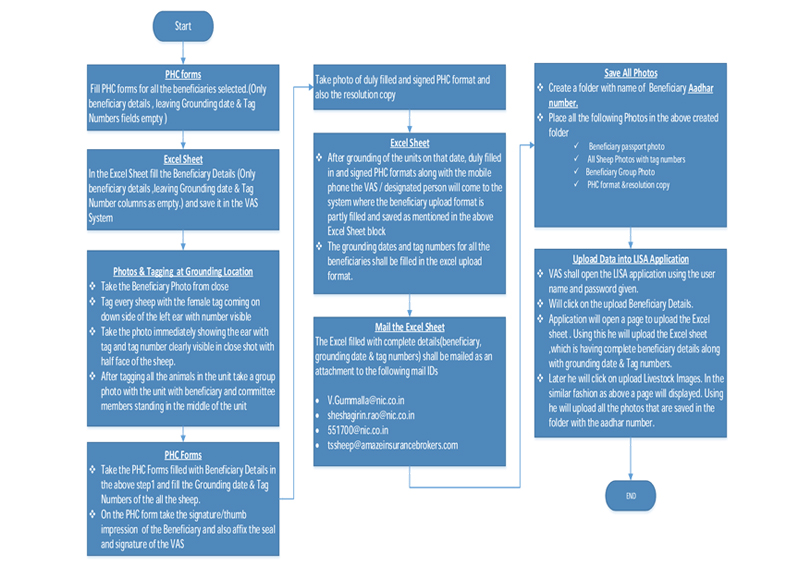
19) Complete policy management process